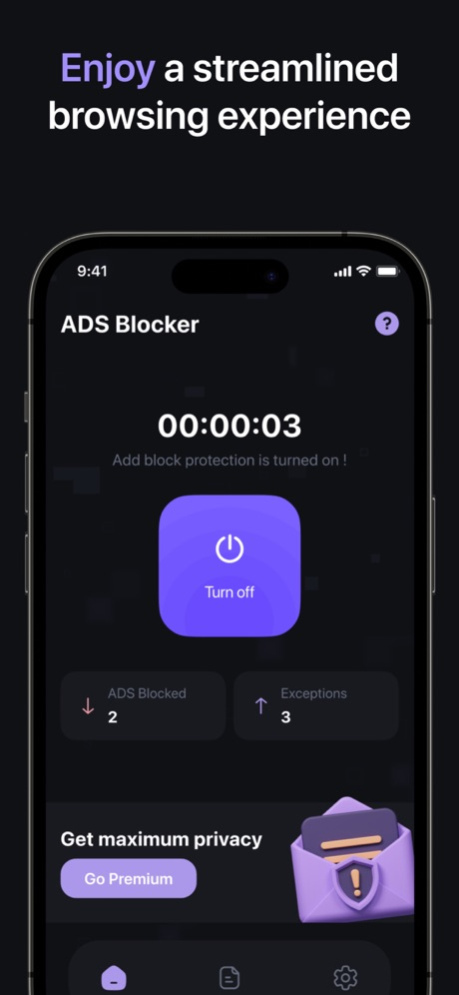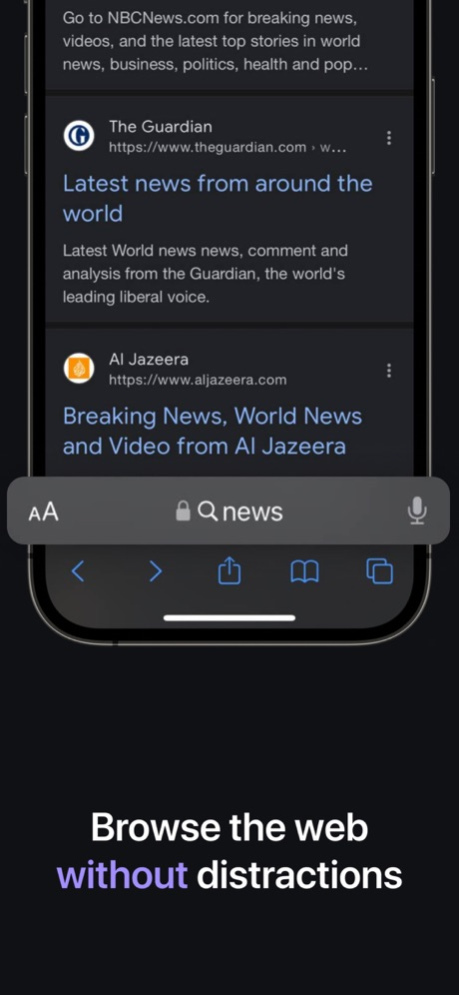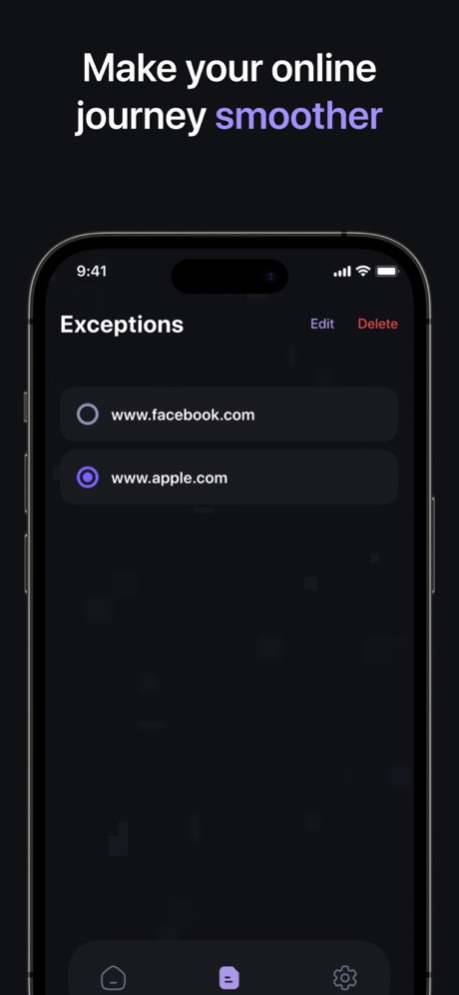ClearSight Blocker 2.0
Continue to app
Free Version
Publisher Description
Introducing ClearSight Blocker, the ultimate solution to take back control of your digital experience.
Tired of being bombarded by intrusive ads that disrupt your browsing? Look no further. ClearSight Blocker brings you a smarter, more seamless way to navigate the online world.
With advanced ad recognition technology, ClearSight Blocker empowers you to reclaim your screen.
Say goodbye to annoying pop-ups, distracting banners, and irrelevant promotions.
Our app identifies and recognizes advertisements across various websites and apps, ensuring that your browsing stays focused and uninterrupted.
But we don't stop at recognition – we believe in taking action. ClearSight Blocker's powerful ad blocking functions kick in to remove those unwanted elements from view, delivering a cleaner and faster browsing experience. No more waiting for pages to load or struggling to find the content you actually want to see.
Our commitment to your privacy and peace of mind goes beyond just blocking ads. ClearSight Blocker puts you in control with customizable settings that allow you to fine-tune your ad blocking preferences.
Tailor your experience to your liking, whether you want to block specific types of ads or allow certain sites to show non-intrusive content.
Experience the internet the way it was meant to be – free from distractions and clutter. Discover new websites, engage with content, and explore online spaces without the constant intrusion of advertisements. ClearSight Blocker empowers you to curate your online journey on your terms.
Ready to enjoy a cleaner, more efficient online experience?
Download ClearSight Blocker and take the first step toward ad-free browsing bliss. Join the growing community of users who are reclaiming their screens and enjoying the web without interruptions.
Unlimited access to app are available via auto-renewable subscription for 1 week/1 month/1 year.
Download ClearSight Blocker for free and start your 3-day trial. It will allow you to enjoy premium version of for 3 days for free, and you will be charged automatically at the end of the trial for a full subscription period, if you do not cancel the subscription from iTunes settings.
By purchasing a subscription, you agree to the Terms of Service and Privacy Policy.
Privacy Policy - https://clearsight-blocker.com/policy.html
Terms & Conditions - https://clearsight-blocker.com/terms.html
Support - support@clearsight-blocker.com
Sep 29, 2023
Version 2.0
We're excited to announce that ClearSight Blocker is now available in few new languages.
We believe in making our app accessible to as many people as possible, and these new localizations will help us achieve that goal.
Enjoy ClearSight Blocker in your preferred language!
About ClearSight Blocker
ClearSight Blocker is a free app for iOS published in the System Maintenance list of apps, part of System Utilities.
The company that develops ClearSight Blocker is J.J. Steel SIA. The latest version released by its developer is 2.0.
To install ClearSight Blocker on your iOS device, just click the green Continue To App button above to start the installation process. The app is listed on our website since 2023-09-29 and was downloaded 2 times. We have already checked if the download link is safe, however for your own protection we recommend that you scan the downloaded app with your antivirus. Your antivirus may detect the ClearSight Blocker as malware if the download link is broken.
How to install ClearSight Blocker on your iOS device:
- Click on the Continue To App button on our website. This will redirect you to the App Store.
- Once the ClearSight Blocker is shown in the iTunes listing of your iOS device, you can start its download and installation. Tap on the GET button to the right of the app to start downloading it.
- If you are not logged-in the iOS appstore app, you'll be prompted for your your Apple ID and/or password.
- After ClearSight Blocker is downloaded, you'll see an INSTALL button to the right. Tap on it to start the actual installation of the iOS app.
- Once installation is finished you can tap on the OPEN button to start it. Its icon will also be added to your device home screen.